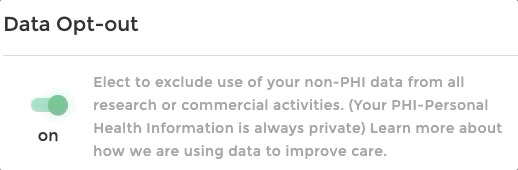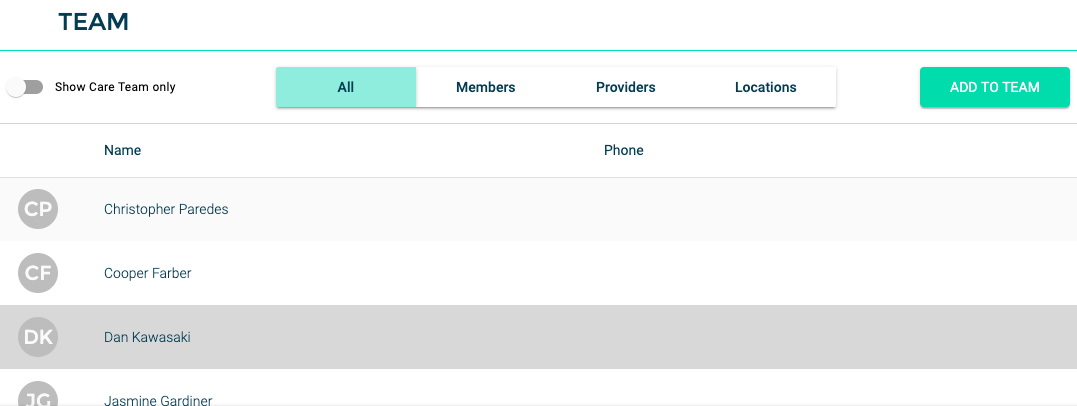Getting Started With HealthHive
Here is all you need to know to be successful with Healthhive. For a shorter version to just get you up and running check out our 1,2,Go! Guide.
-
Add Some Records - The key to a good Hive is good info. Here are three ways to get your data in.
Integrate an Existing Digital Portal - Can you already log into a portal provided by your Physician? Chances are HealthHive can import records from that portal. Simply find them on the list, enter your login information and HealthHive will begin your records. Learn more details about the process here. Don't see your Physician listed? Let us know at Support@HealthHive.org.
Make a Record Request - If your Physician doesn't have a digital portal that you can log into HealthHive has made it easy to create a request that you can either email or print to let your physician know you would like your records. Learn more about how to make a Record Request here.
Manually Add Your Records - Have some paper copies of Records you want in HealthHive? Not a problem, once you scan or take a high-quality photo of them you can upload them manually using the Big Blue Add button. Learn more here.
-
Assemble your Team - Add your friends, family, and providers to your Hive and decide what (if anything) you'd like them to be able to see. Here is who you can add to your team.
Add Contacts - Contacts are simply people whose information you would like to keep in HealthHive. Contacts can never log in, and they can never see any of your information. You can learn more about Contacts and how to add them here.
Add Members - Members can log in to your Hive, but you can give them different Permissions depending on what you would like them to be able to see. For instance, if you would like them to see nothing you can add them as a Contributor Only, or if you would like them to see everything and help you manage your Hive you can add them as a Co-Owner. You can learn more about the Permissions you may want to give your Members here. You can invite as many Members as you would like to your Hive, learn more here.
Add Physicians - While your Physicians and other healthcare providers won't log into your Hive, it can be very useful to have them and their contact information in your Hive. Learn how to add them with the Big Blue Add Button here.
-
Turn Your Information Share On or Off - You are in complete control of everything you upload to HealthHive.
HealthHive will NEVER share your Protected Health Information (which is information such as your name, address, or birth date). We are building HealthHive to make the world a better place and one of the ways we can do that is to share general information with researchers and other groups that are looking to further their knowledge, and can use the data we house to do so. It is completely your decision as to whether or not you would like to help as well. To set whether or not you would like your data to be included in the data we share simply:
- Navigate to your Account section.
- Select Data from the tiles.
- Interact with the green toggle to select on if you would like your anonymous data shared, or off if you would like your data to be kept private.