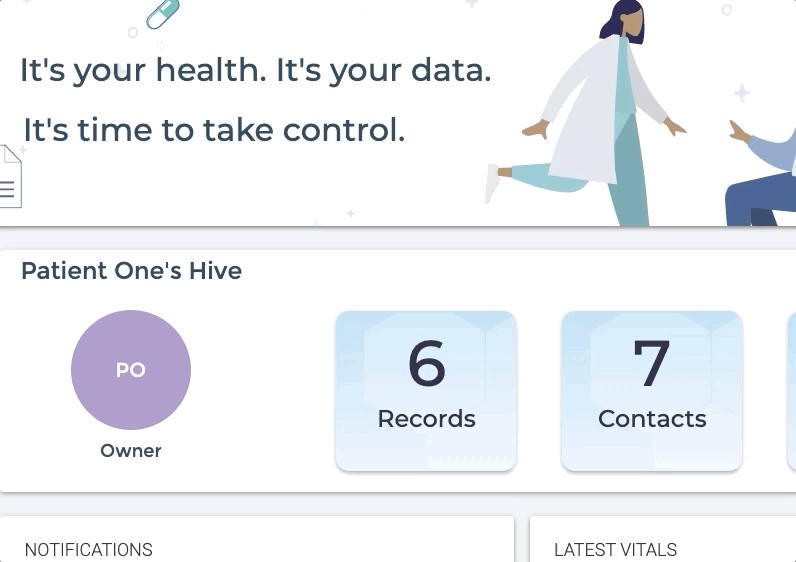Skip to main content
With so much going on it's easy to forget who does what. Adding Contacts to your Hive can help you stay organized.
How to Add a Contact
- Push the big blue Add Button.
- Select Team.
- Select Contact.
- Enter any details you have handy about your Contact.
- Hit Save and you're done!
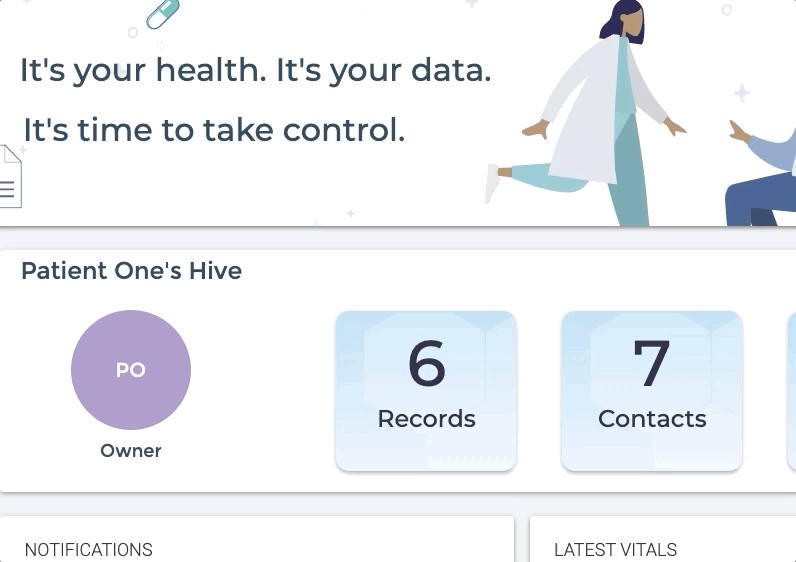
Some Things to Keep in Mind About Contacts
- Contacts can never log in to your Hive or see any of your information.
- You can change Contacts into Members whenever you would like.
- Contacts can be tied to Locations to help you stay organized.