Getting your medical records can be a bear, but HealthHive is here to help! HealthHive can help you get your medical records through a Record Request or, if you can already see your Records online, through an Integration. Here's how to use our Record Request tool.
What is A Record Request?
It's hard to know exactly what to ask for or how to ask for it when trying to get your medical records, so we created our Record Request tool to create a letter on your behalf for you to give your healthcare provider. Once the letter is created, HealthHive can either email the letter for you, or you can print it and distribute it as you'd like.
How Can I Make A Record Request?
1. Select the blue Add button
2. Select Request Health Records
3. Select the circle by the Contact you would like to make the request to.
4. Select whether you would like your health records for "All Time" or a select period.
5. Chose whether you would like to receive your records by Mail or Email.
6. Confirm the Name, DOB, Medical Record Number (if you have it), and the last 4 digits of the SSN for yourself or whomever you are requesting records for.
7. Review the letter we generate for you.
8. Select Send Request and choose whether you would like to Print and/or Email the letter.
And you're done!
What Should I Do Once I Get My Records
Once your Provider gets you the records you needed, you can manually upload them to a Hive. Learn how here.
How Can I Check On My Record Request?
The Record Request section can be found on your Account page. Once you navigate there you will see a list of the request you have made and their statuses. You can also re-print your request from this page.
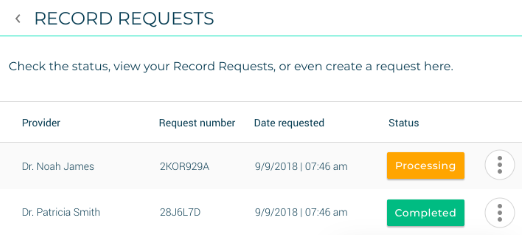
Who Can Make A Record Request?
Record Requests can be made by Owners and Co-Owners of a Hive.