Many of the Physicians you have seen over your life will have had used an Electronic Health Record (EHR) to keep track of your medical records and information.
EHRs usually have a Patient Portal where you can log into and see the information entered by the Physician. HealthHive allows you to create a connection between these Patient Portals and a Hive. Simply by entering your Patient Portal Username and Password you can move all your records into you one place, and share them as you please. You can integrate as many Patient Portals as you would like into a Hive.
In this article we'll cover
Connecting to a Patient Portal
Checking an Integrations Status
Connecting a Patient Portal
Here are some step by step instructions if that is more your speed:
1. Navigate to the Account Page.
2. Select go from the Integration box towards the bottom.
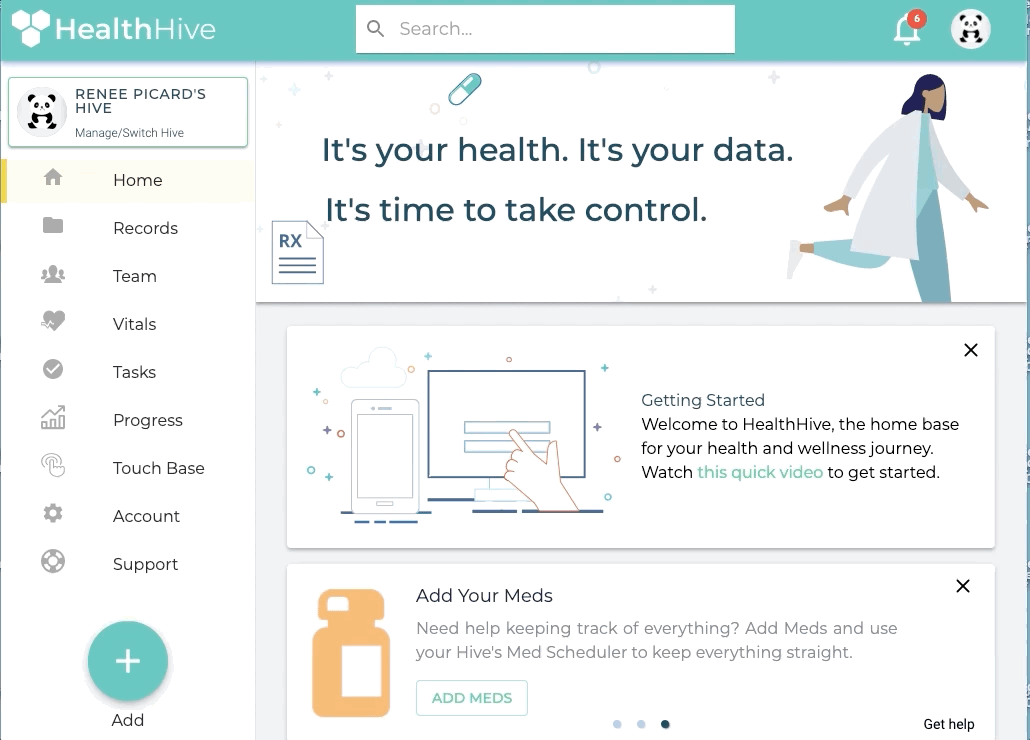
3. Type the Clinic, Hospital, or Organization you have previously visited into the search bar and hit Enter.
4. Select the Clinic or Organization you are looking for from the list. If this is your first integration a modal will appear that will allow you to Authorize 1Up to create and manage the connection between HealthHive and the Electronic Health Record. Click the Checkbox and then click Activate & Connect at the bottom right.
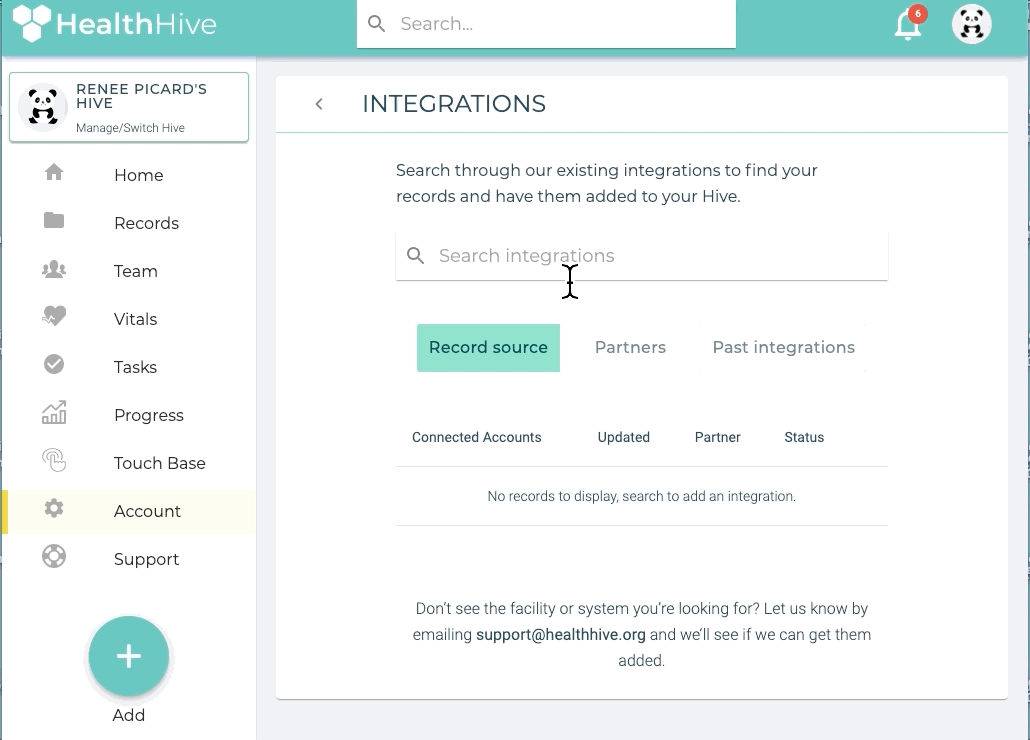
5. The login screen for the Patient Portal will appear and you can enter your Username and Password to establish the connection. And you're done!
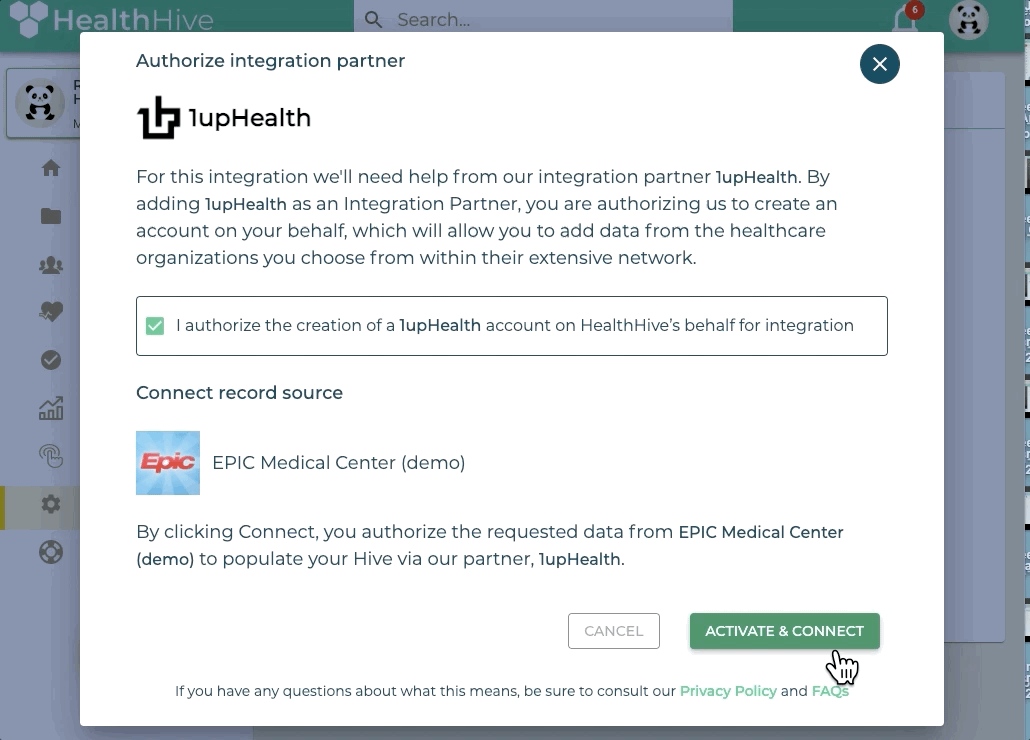
How Can I Check on The Status of An Integration?
On the Integration page, which you can navigate to via the Account page you are able to check on the real-time status of your Integration.
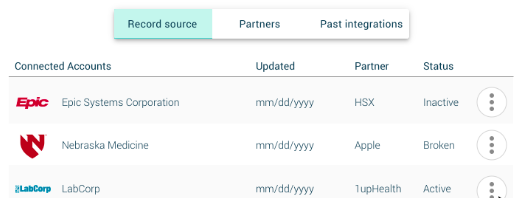
Should I Keep An Integration "Active"
If you plan on continuing to see a Doctor on a regular basis it is best to leave an Integration Active as it will allow your records to automatically populate into your Hive. If you plan on no longer seeing that Doctor it is fine to disconnect your Integration after you get all of the records you would like from it.
How Can I Disconnect an Integration?
To Disconnect an Integration
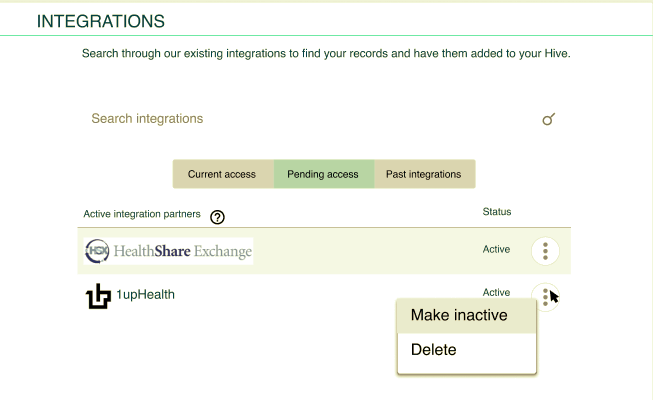
- Go to the Integrations page.
- Scroll to the Integration you would like to Disconnect and select the Circle Menu Button.
- Then select Disconnect, and confirm by selecting Disconnect again.
Who Can Set Up An Integration?
Integrations can be set up by anyone who is an Owner or a Co-Owner of a Hive.